PDFs are a standard way of sharing documents online. Whether you are using it for work, studies, or personal use. From reading to editing to merging documents and organising, the right PDF organising tool will help you with multiple tasks. However, the PDF market is currently saturated with multiple PDF apps, and all have their own features to offer; it is your duty to find the right PDF editor by researching. In this article, we will look at multiple things you should consider when choosing a PDF editor.
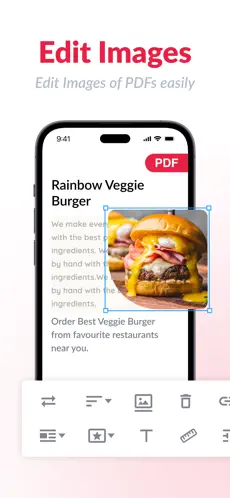
1.Ease of Use:
A good PDF tool should be user friendly and easy to navigate. If you need a PDF Reader, you should find one that has a clean layout. If you need more advanced features such as merging and editing, then ensure that the tool provides simple functionality and clear options. A complex pdf editor will hamper your workflow.
2.Compatibility:
Not all PDF tools work on every device, so checking compatibility is crucial. If you need to access PDFs on multiple platforms, choose a PDF reader app that syncs across Windows, Mac, iOS, and Android. Cloud-based solutions are also useful, as they allow you to edit and store your files across different devices. Before selecting a PDF tool, ensure it supports your operating system.
3.Features:
The right PDF tool should offer the features you need without overwhelming you with unnecessary extras. If you regularly work with multiple files, a PDF merger app is essential for combining documents quickly.
Similarly, a PDF organizer helps keep your files neatly categorized and easy to find. Other useful features include text editing, annotation, form-filling, and digital signatures. If you need to digitize paper documents, choose a tool with a PDF scanner that converts images into editable text. Focus on features that match your daily workflow to enhance productivity. You also get apps that will give you all of your PDF needs.
4.Security:
If you handle confidential documents, security should be your top priority. Many PDF tools offer encryption, password protection, and redaction features to ensure your data remains safe. Look for a PDF scanner app that allows you to lock or restrict access to certain documents. If you often share PDFs, choose a tool that supports secure sharing and digital signatures to prevent unauthorized modifications. A good security setup ensures your important files remain protected from breaches or unauthorized access.
5.Price:
PDF tools come in both free and paid versions, so it’s essential to determine whether a free tool meets your needs or if premium features are necessary. A free PDF reader is usually sufficient for viewing and basic annotations, but if you require editing, merging, or advanced security, you require a premium version. Some PDF tools offer a one-time purchase, while others require a subscription. Compare pricing plans and features to ensure you’re getting the best value for your needs.
Choosing the right PDF tool depends on how you use PDFs in your daily life. Whether you need a PDF reader,merger, organizer, scanner or an all in one app, check the ease of use, compatibility, features, security, and pricing will help you make the best decision. Take the time to compare different tools , and pick the one that enhances your productivity. The right PDF tool can simplify document management, making your work more efficient and hassle-free.